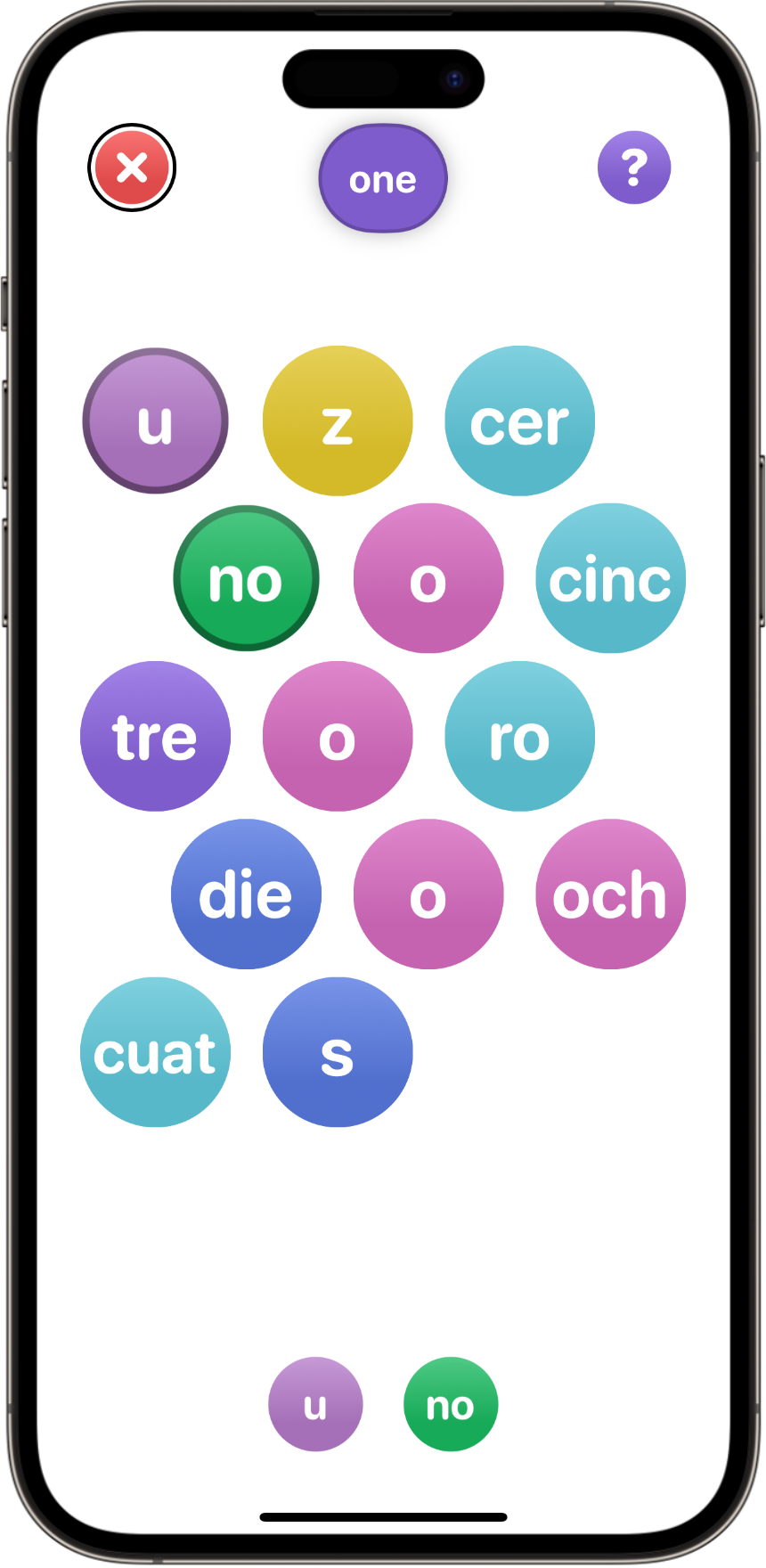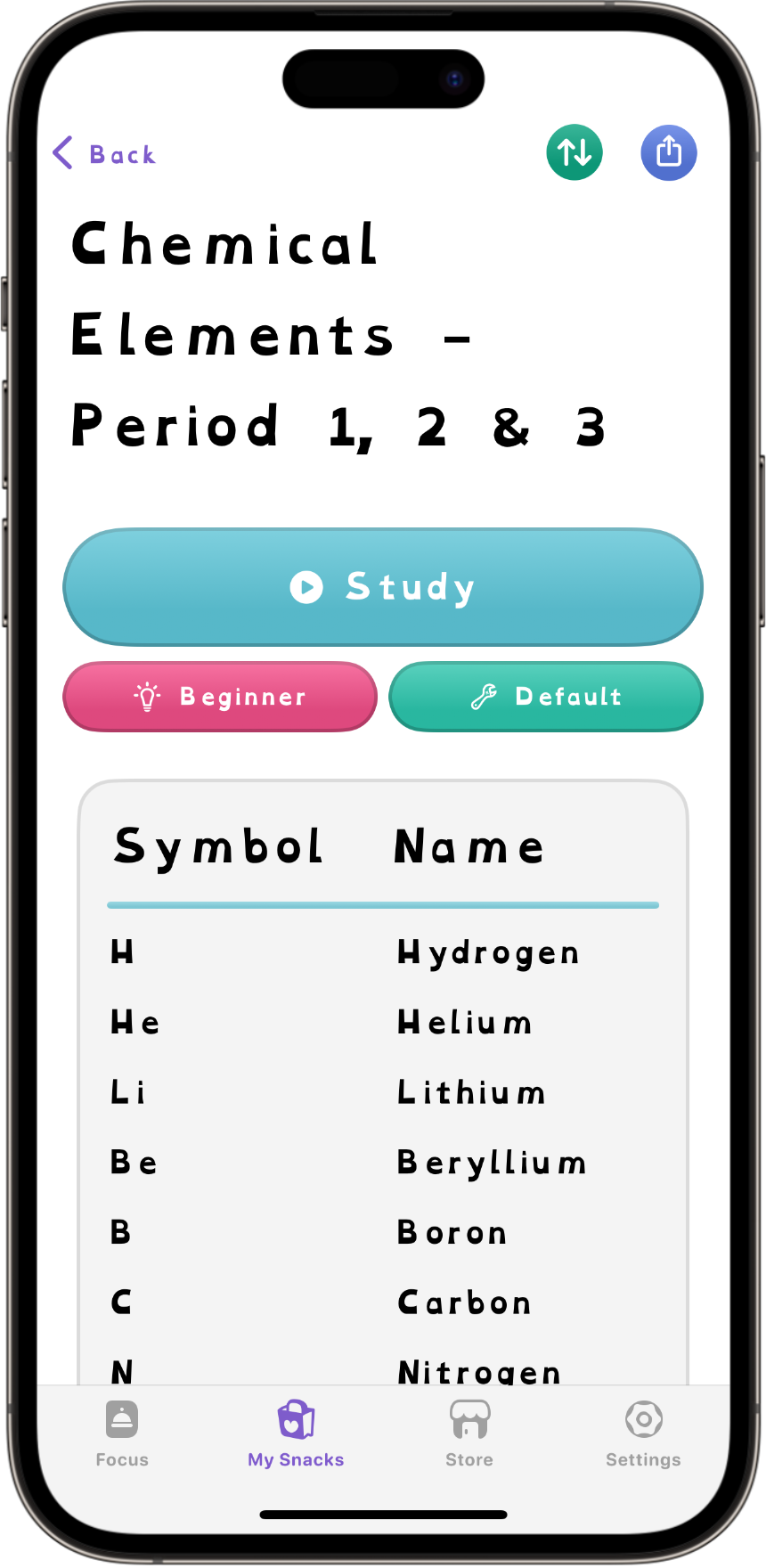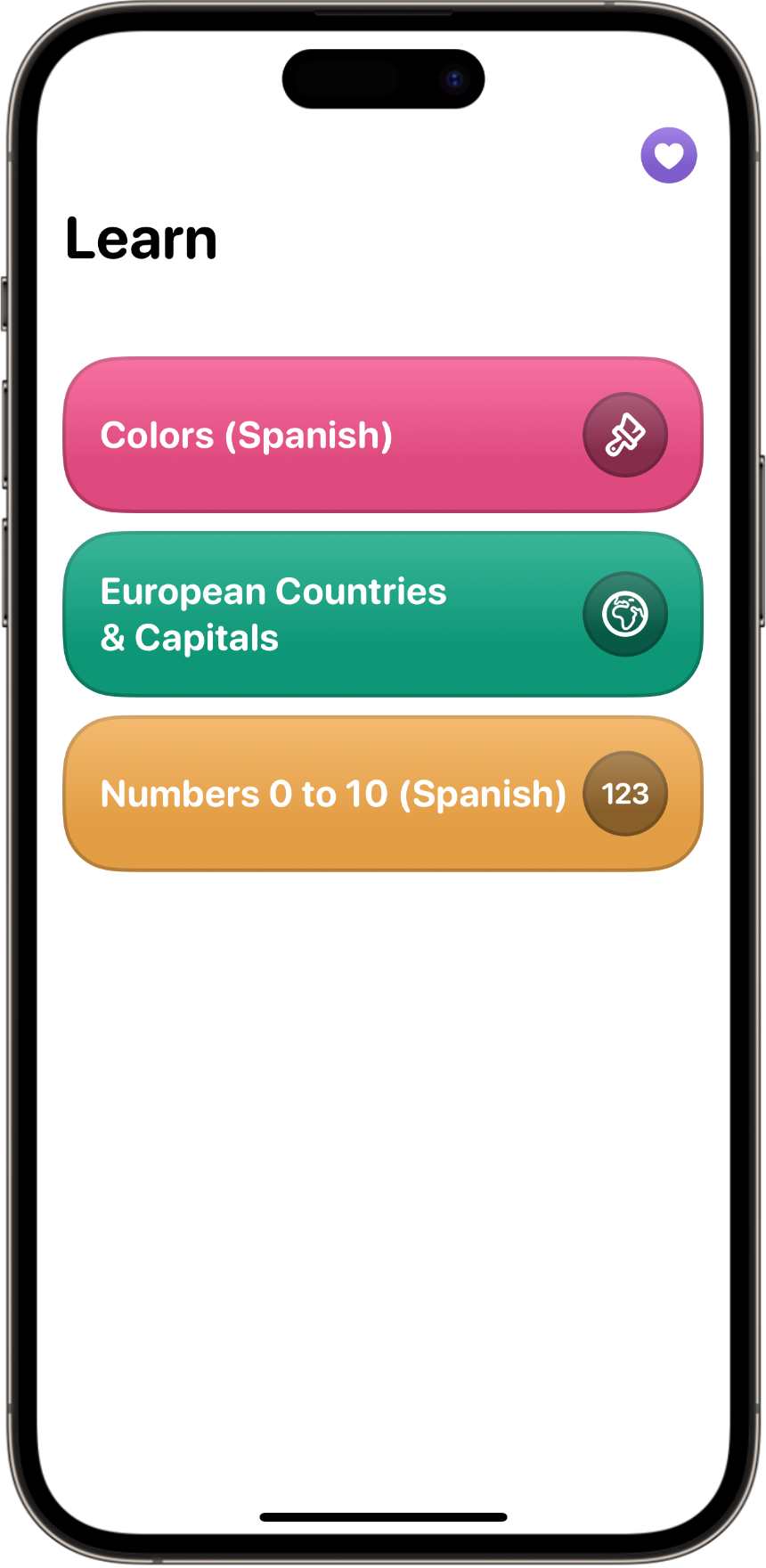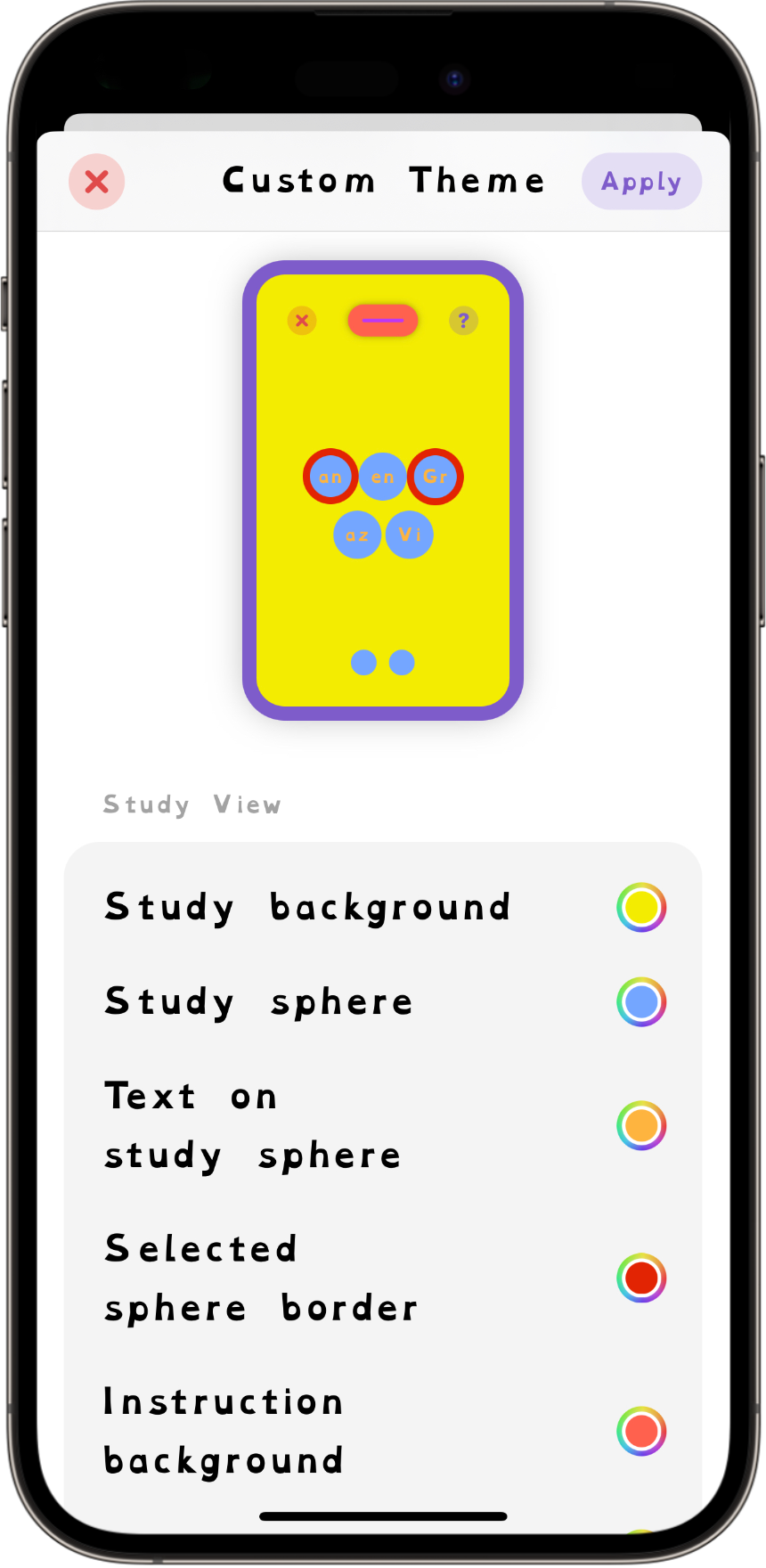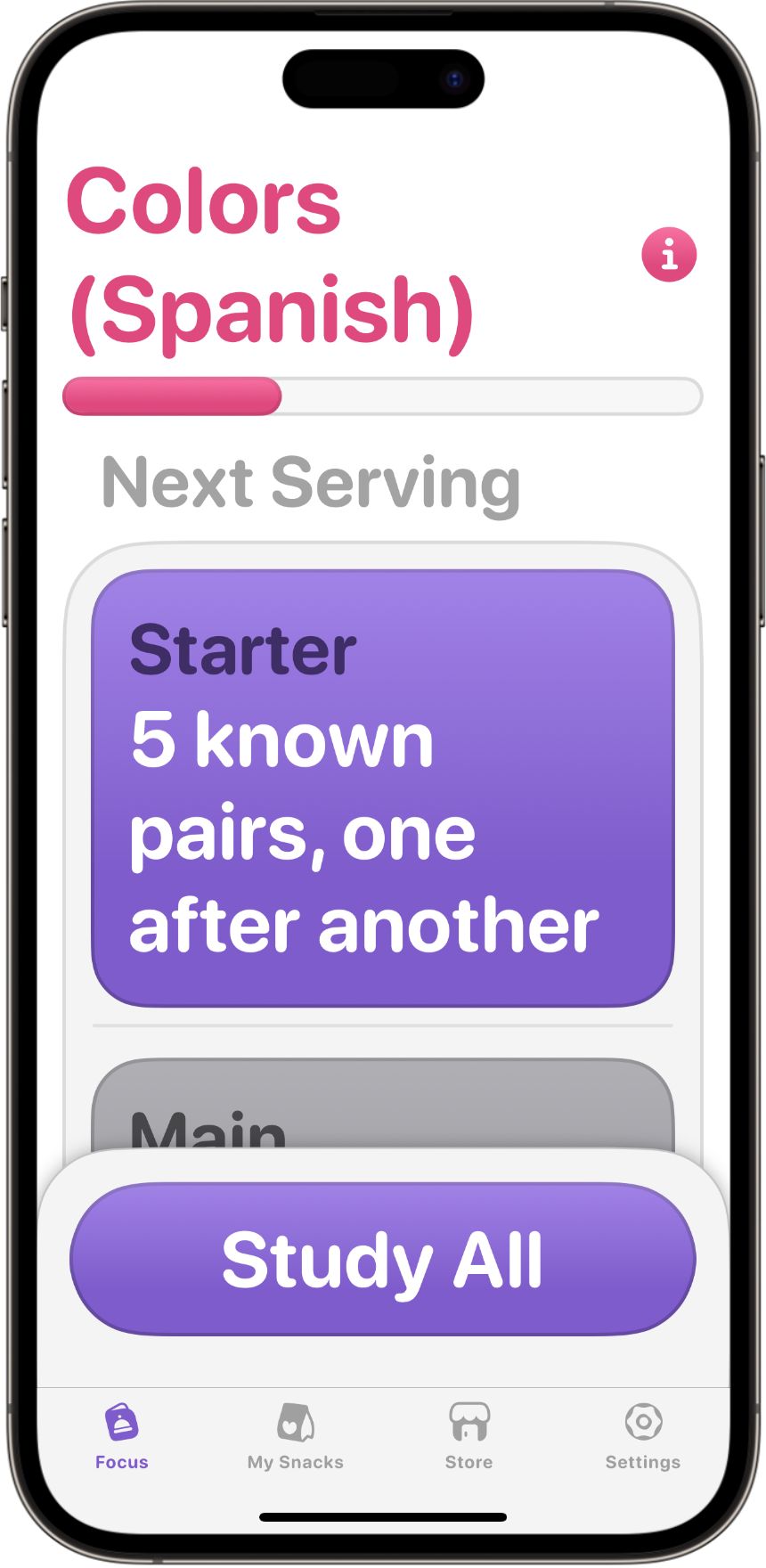Assistive Technologies & Grid Layout
Study Snacks has an excellent support for assistive technologies like VoiceOver, Voice Control and Switch Control. When using VoiceOver or Switch Control, the Study view automatically use a special grid layout. The grid layout will arrange the subwords on a static grid, instead of being physics based. Therefore, solving a term doesn't influence the position of the other subwords and thus, make them easier to find again for VoiceOver users. The grid layout can also be turned on automatically to reduce cognitive load for anyone.